
Jive Personas: Beyond Avatars
IgniteTech introduces the innovative AI "Clone" concept, enabling direct connection to organizational leaders through AI. Welcome to Enterprise Software reimagined.
Read the press release here.
THE THREE PILLARS OF OUR CORPORATE VISION
- Save and stabilize the software and businesses we acquire
- Innovate and transform all products to the AWS Cloud
- Add Unlimited Value with our Netflix-style licensing that includes all products in our solution suites
OUR CUSTOMERS PROVE OUR SUCCESS
SOME EXAMPLES
-
Pixar Animation Studios
Pixar Animation Studios uses AnswerHub as their knowledge-sharing platform of choice for their RenderMan team
Download -
Dun & Bradstreet
Dun & Bradstreet uses FirstRain to provide real-time, relevant web and social analytics to customers via D&B apps.
Download -
World Wide Technology
WWT sped up recruitment by 12-24 months, widened its talent pool and improved quality of remote work and training using Sococo.
Download
Latest News

Apr 17, 2024
IgniteTech Integrates AI Features Across Its Enterprise Software Portfolio
IgniteTech delivers AI-powered enhancements for 12 of its leading software products, available now…

Mar 28, 2024
IgniteTech Reinvents the Digital Workspace with AI-Powered Jive Personas, Unveiled at ImagineAI Live
IgniteTech CEO Eric Vaughan announces Jive Personas, empowering Jive customers with AI avatars that…

Sep 7, 2023
IgniteTech Announces GenAI Transformation Across its Entire Software Portfolio with CoPilot
IgniteTech, the enterprise software powerhouse known as "Where Software Goes to Thrive™," today…
Latest Blogs
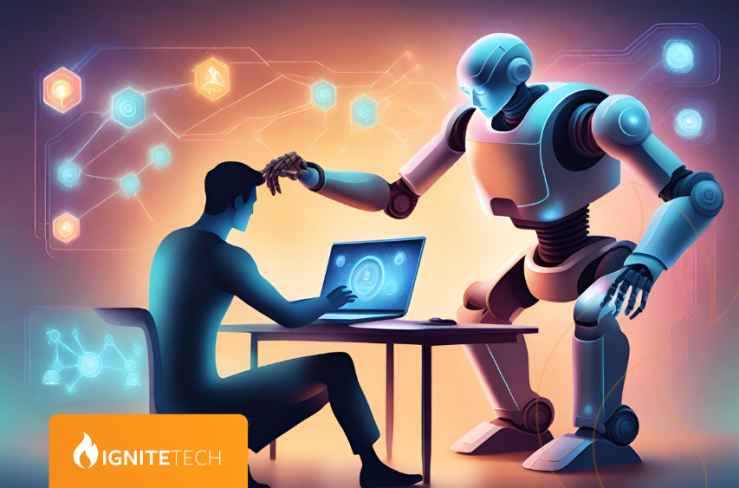
Apr 22, 2024
Three common machine learning misconceptions
Machine learning has become a hot topic, but there are still many misconceptions surrounding it. In…

Apr 19, 2024
State of adoption: Understanding the current AI landscape in your organization
In this thought-provoking blog post, we at IgniteTech explore the current state of AI adoption in…

Apr 17, 2024
IgniteTech Integrates AI Features Across Its Enterprise Software Portfolio
IgniteTech delivers AI-powered enhancements for 12 of its leading software products, available now…



















